Easy Solution to Fix the Following Error :
- Specified Password is Incorrect
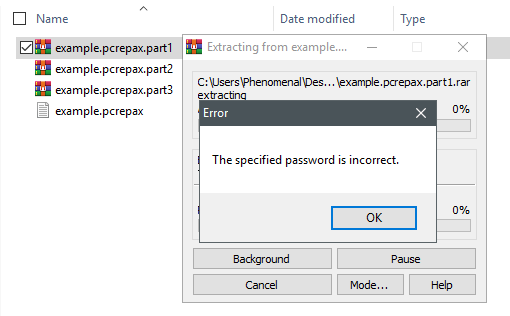
Note : All the passwords are case sensitive, E.g. If the Password is 'ABC' You Must type 'ABC' Not 'abc'
Easy 5 Steps Guide :
Step 1 : Visit download page of password ( .txt ) File by left Clicking on 'Download' Link
As Shown in Image :

Step 2 : On the Next Window again Left Click on Download button located at top right corner.
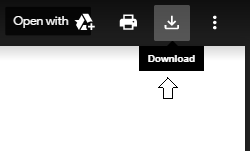
Step 3 : Password ( .txt ) File might Start downloading now, Open the file by left clicking on it
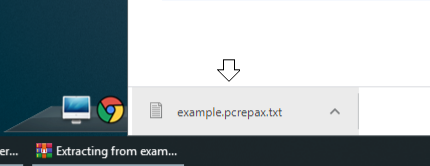
Step 4 : Copy all the Content Inside by right Clicking and Selecting option 'Select All' after that 'Copy'
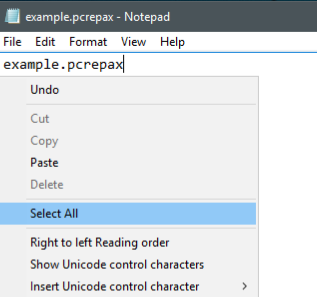
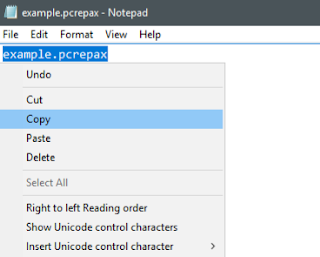
Step 5 : Start Extracting files and Paste the Text you just copied in Extraction Software ( Winrar or Whatever it is ) then Click 'OK'
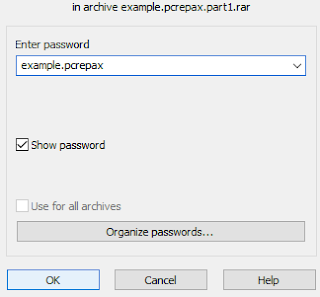
Done !

